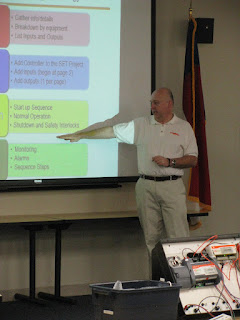AFS is pleased to host corporate Trend Controls training in its Raleigh location. The training lead by Steve Tickner covers the IQ4500 lab and the IQ600 963 Graphical Interface training courses. These courses provide an in-depth overview of the Trend Controls strategy development software, i.e. SET its use and how it is applied to the Trend Controls product line.
Overview
This course primarily focuses on the strategy programming of Trend IQ3 and IQeco
controllers as well as following on from the curriculum covered in the IQ-e4500 online class.
Students learn…
Ÿ The engineering of a project using Trend’s System engineering Tool.
Ÿ How to use SET to create and develop controller strategies.
Ÿ How to use SET to configure device addressing parameters, load strategy programs in to Trend IQ controllers, and validate the installation.
Objectives
Ÿ Use SET to configure device addresses.
Ÿ Import a project into SET
Ÿ Download strategy file into an IQeco or IQ3 controller and upload a controller strategy data file into a SET project.
Ÿ Use System View in SET to validate controller inputs/outputs are reading
correctly.
Ÿ Identify and designate the Time Master for the system.
Ÿ Use the IQ3 Web pages to validate IQ3 controller information.
Ÿ Develop controller strategies.
Ÿ Create display and directory modules for a controller strategy.
Ÿ Create a web page graphic for an IQ3xcite controller.
Ÿ Create your own and use the existing Strategy Libraries.
Ÿ Import a controller strategy into a project.
IQ6000 covers the 963 graphical interface to the Trend
Controls system.
Objectives
963 the basics:
Ÿ Configure 963 to allow multiple
projects to be configured
on the same PC.
Ÿ List the 963 features that are unlocked with the Crypkey
License.
Ÿ Describe the 963 directory structure.
Ÿ Configure the 963 Device
Viewer to learn a Trend IQ site.
963 Graphics:
Ÿ Engineer schematic pages.
Ÿ Engineer generic schematic pages.
Ÿ Create a LAN map schematic page.
Ÿ Monitor and display 963 parameters using the 963 system variables.
Ÿ Create Animation files.
Ÿ Speed up engineering time by using the ‘Find and Replace’ wizard.